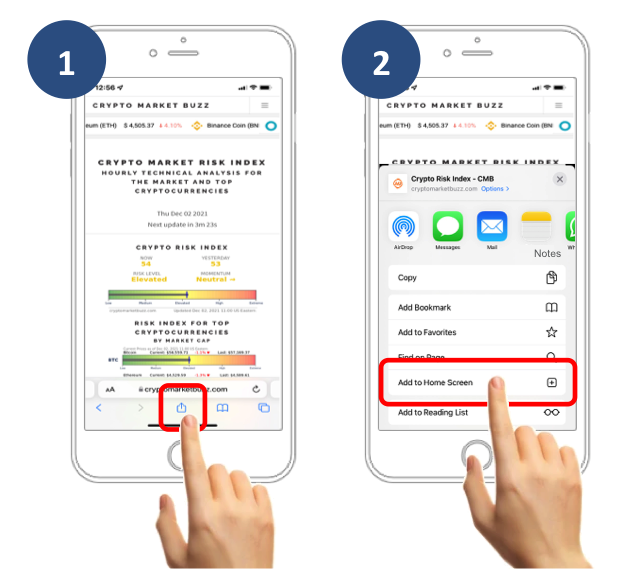.
- Launch Safari on your iPhone or iPad and navigate to www.cryptomarketbuzz.com. Then tap the Share icon at the bottom of the screen.
- Scroll down to the list of actions and tap Add to Home Screen.
- Type "CMB" for the title of the icon that will appear on your Home screen, and tap Add in the top-right corner of the screen.
- Your new CMB "web app" will appear in the next available space on your device's Home screen.
Legal Disclaimer
No Investment Advice
The information provided on this website are for infromational purposes only, and does not constitute investment advice, financial advice, trading advice, or any other sort of advice and you should not treat any of the website's content as such. We do not recommend trading cryptocurrencies, including buying, selling, or holding any type of cryptocurrencies. You need to do your own research and understand the underlying volatility and legal and political aspects of cryptocurrency markets. Also, you need to consult your legal, financial and tax advisors before investing in cryptocurrencies. There are risks in cryptocurrency investments. Do your own research and invest wisely. We are not responsible for your capital loss.